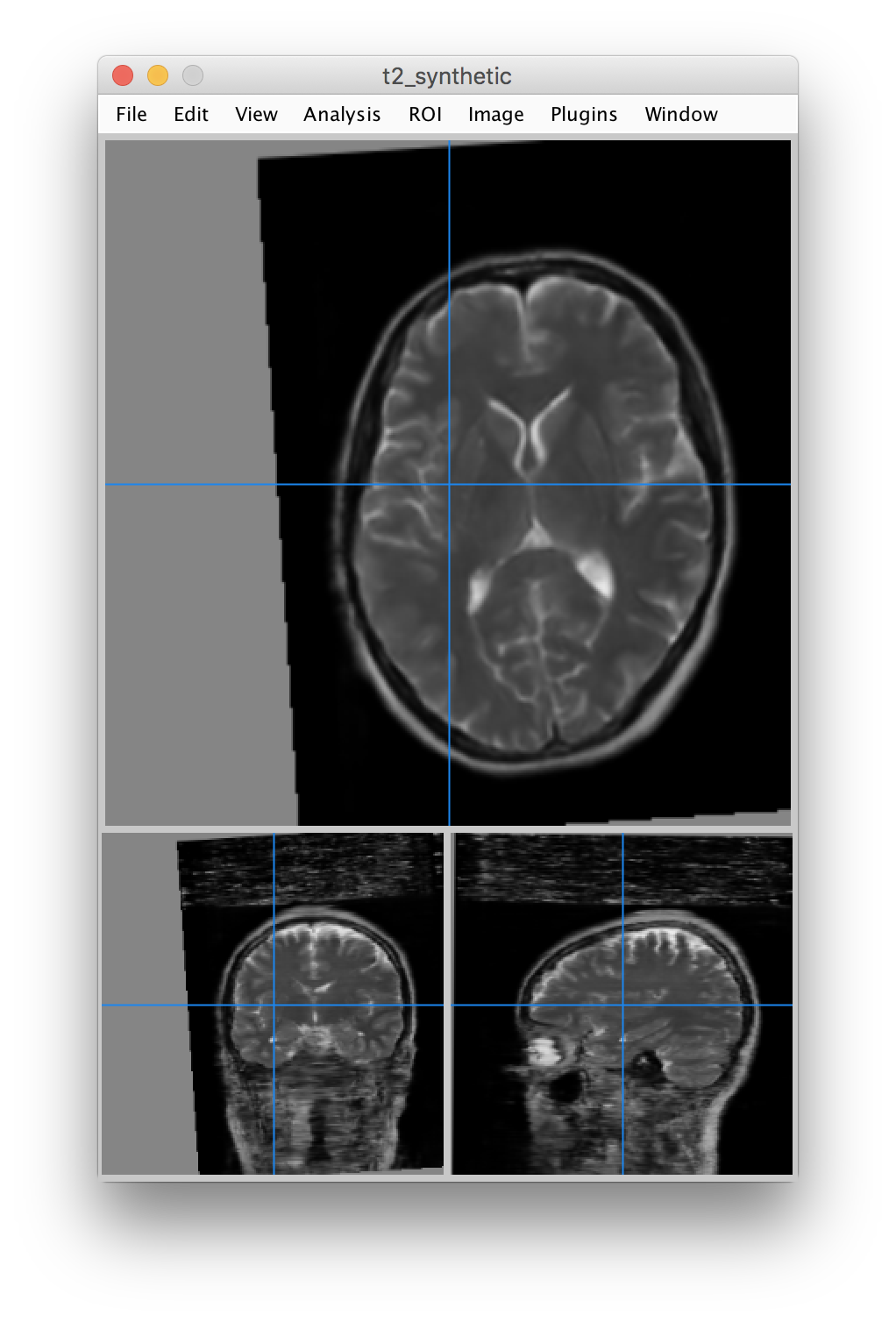Usage¶
MRI2MRI provides a command line interface that takes a nifti file with one MR contrast and produces a nifti file with another image contrast.
For example, download the following file to your computer. This is a high-resolution T1-weighted image published by Kirstie Whitaker.
Here’s what this file looks like when viewed in Mango:
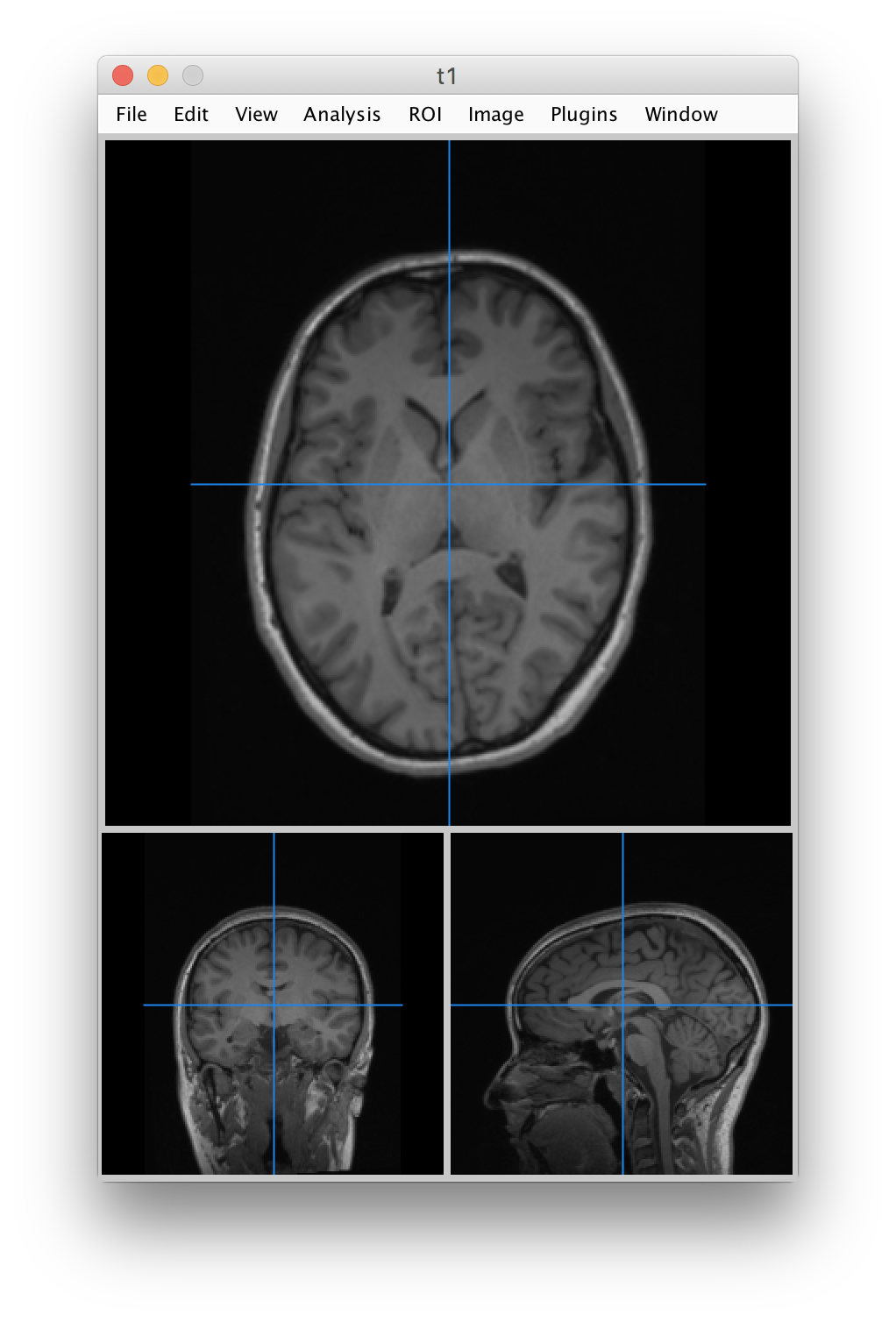
We call the CLI, providing the –transform input as t1w2t2w which means that we will be transforming a T1-weighted image into a T2-weighted image.
mri2mri --input t1.nii.gz --transform t1w2t2w --output t2_synthetic.nii.gz
The result is as follows: